반응형

Link에 대해 알아보도록 합시다.
Link
SwiftUI에서는 Link버튼을 누르면 Safari에서 URL을 기능을 제공합니다.
사용 방법은 간단합니다. 아래 코드와 같이 버튼의 제목과 표시 할 URL 주소를 지정하면됩니다.
Link("Learn SwiftUI",
destination: URL(string: "https://seons-dev.tistory.com/")!) //주소위에 '!' 옵셔널이미지 또는 SF Symbols를 활용해서 링크 버튼을 만들 수 있습니다.
Link(destination: URL(string: "https://seons-dev.tistory.com/")!) {
HStack {
Text("서근 개발블로그")
Image(systemName: "tortoise.fill")
.font(.largeTitle)
} .foregroundColor(.black)
}
예제
VStack {
Link(destination: URL(string: "https://seons-dev.tistory.com")!, label: {
Text("서근 개발노트")
.font(.system(size: 30))
.frame(width: 300, height: 60)
.background(Color.black)
.foregroundColor(.white)
.cornerRadius(20)
.padding()
})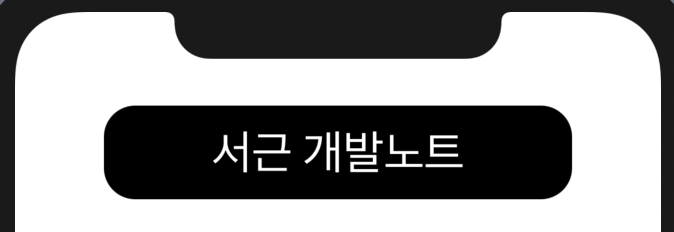
위 처럼 링크 버튼을 만들고 Form 을 사용해서 또 다른 링크를 추가 할 수 있습니다.
struct ContentView: View {
var body: some View {
VStack {
Link(destination: URL(string: "https://seons-dev.tistory.com")!, label: {
Text("서근 개발노트")
.font(.system(size: 30))
.frame(width: 300, height: 60)
.background(Color.black)
.foregroundColor(.white)
.cornerRadius(20)
.padding()
})
Form{
Link("SwiftUI 튜토리얼 모음", destination: URL(string: "https://seons-dev.tistory.com/notice/48")!)
Link("Xcdoe 단축키 모음", destination: URL(string: "https://seons-dev.tistory.com/56")!)
}
}
}
}
OpenURL
또는 openURL 를 사용하여 코드에서 URL을 열 수 있습니다. 여기에서는 Struct 아래 다음 코드를 먼저 추가해줘야 합니다.
struct ContentView: View {
@Environment(\.openURL) var openURL
var body: some View {
...
} Button("이름지정") {
openURL(URL(string: "https://주소")!)
}@Environment?
@Environment 이라고 불리고, 외부에서 우리에게 제공된 값을 저장하는 속성을 만들 수 있습니다. 쉽게 말해서
"사용자가 lightMode입니까, DarkMode 모드입니까?", "더 작거나 더 큰 글꼴을 요구 했습니까?", "어떤 시간대에 있습니까?"
라는 변화에 제공된 값을 주는것이죠.
struct ContentView: View {
@Environment(\.openURL) var openURL
var body: some View {
//버튼을 만들어주고
Button("Visit Apple") {
//openURL을 추가해준다.
openURL(URL(string: "https://seons-dev.tistory.com")!)
}
}
}결과 화면은 위 gif 화면과 같습니다.
읽어주셔서 감사합니다🤟
'SWIFTUI > WebView' 카테고리의 다른 글
| SwiftUI : Map View (0) | 2021.03.08 |
|---|---|
| SwiftUI : VideoPlayer (2) | 2021.01.31 |
| SwiftUI : WebView 생성(코드) (0) | 2021.01.27 |















 한국어 (기본)
한국어 (기본)
 English
English
 Русский
Русский
 日本語
日本語
